“You have breast cancer.” Those are scary words! So, now what? Where do you even go from here as you come to terms with the challenging road that lies ahead.
As you start to meet with your healthcare team, you’ll have a lot of information to digest. We put together a comprehensive guide to help you prepare for your next appointment. The more you organize, the less overwhelming things may seem. As you learn about your diagnosis, meet your healthcare team and discuss treatment options, it will be helpful to have all your notes as well as records and contact information. Here are a few tips for staying organized and informed:
Ask questions! The more you understand, the easier your decisions will be. Don’t leave the room until all your questions have been answered. Bring someone with you, especially in the beginning, to help you keep track of your questions, take notes and just be an extra set of ears.
Write it down! Keep a notebook or your Newly Diagnosed Navigator with you so you can jot down questions or thoughts anytime. Writing it down will help you remember it later. You can also record your appointments on your phone to listen to them later. You can download free iPhone apps here or Andriod apps here.
Get copies of everything! Store all your medical records, including your pathology report and any diagnostic tests in one place. Even the notes your doctor makes during every appointment can be included as part of your medical files. You have a right to all of this information. There are lots of reasons you should have copies of everything, including making it easier to seek a second opinion and helping you during tax time so you can claim the most deductions.
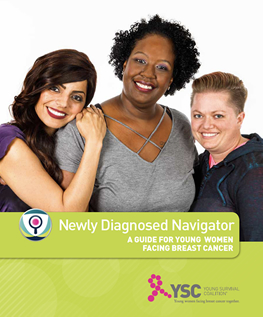 Checklist for Your Appointments:
Checklist for Your Appointments:
- Your Newly Diagnosed Navigator
- Questions for your doctor(s)
- A list of your current prescriptions
- Notebook and pen
- Someone else to take notes or a way to record your appointment (voice recorder)
We also turned our most popular planning worksheets into fillable PDFs that you can download, edit and then save on your computer. Take them along to your appointments to help you communicate with your healthcare providers.
To use our fillable forms, open the document, save the PDF to your computer then work directly from the saved document.
Appointment Log
Healthcare Provider Contact Log
Side Effects Diary
Insurance Contact Log
Insurance Payment Log
Medication Log
Pathology and Diagnosis Record





